
Imagine a busy healthcare practice where appointments glide smoothly, patient records stay safe, and paperwork vanishes with a tap. Sounds like magic, right?
This article takes you on a lively journey through Carepatron’s features, showing why it’s sparking excitement in healthcare. We’ll uncover its tools, perks, and unique offerings, keeping you glued until the end.
Carepatron Review | A Fresh Start for Healthcare
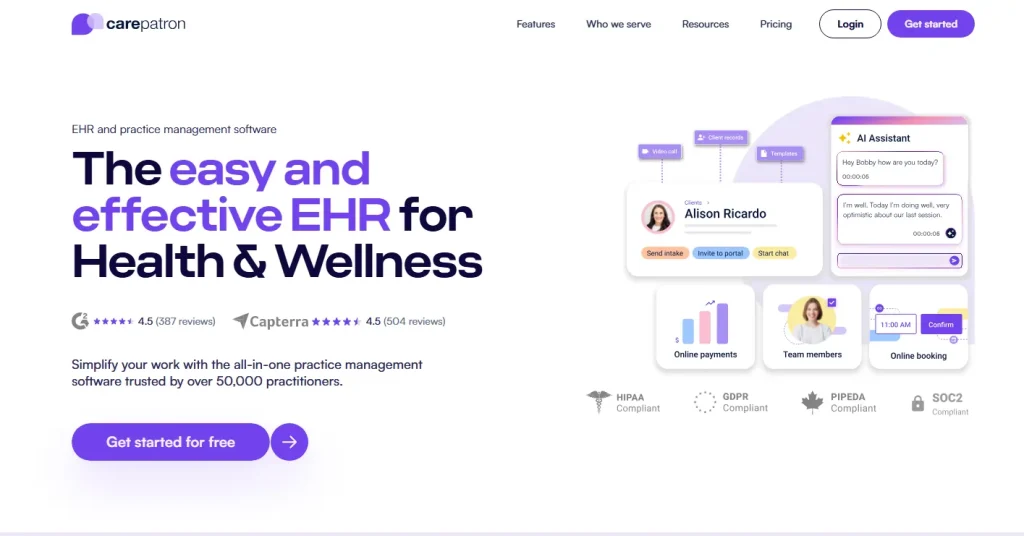
Picture a healthcare provider juggling patient notes, schedules, and bills while trying to give top care. It’s overwhelming! Carepatron steps in as a lifesaver, offering an easy-to-use platform that blends EHR and practice management. Built for therapists, nurses, coaches, and more, it streamlines tasks and boosts client outcomes.
Unlike old, bulky systems, Carepatron feels modern and designed for today. Its goal? Let providers focus on care, not clutter. With tools for scheduling, documentation, and telehealth, it’s like a tireless virtual assistant.
Why It Stands Out:
Key Features of Carepatron At a Glance
Carepatron packs a punch with features that make healthcare smoother. Here’s a rundown of its core tools, each designed to save time and boost patient care:
Dashboard Navigation | Your Practice Hub
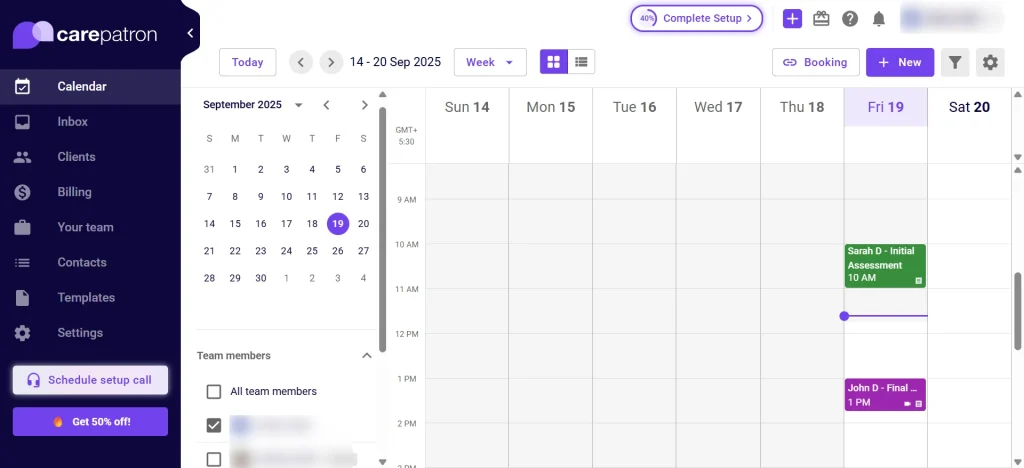
Sign into Carepatron, and a bright, clear dashboard welcomes you—think of it as your practice’s control room. No tech skills needed! The layout is simple, with tabs for clients, appointments, and billing. Even beginners feel at ease.
Need to view a patient’s history or book a session? It’s one click away. The platform syncs with Google Calendar, keeping your schedule tight. Plus, it’s cloud-based, so you can access it from a clinic, home, or cafe.
Key Tools:
| Feature | Benefit |
|---|---|
| Dashboard | Fast navigation to key areas |
| Calendar Sync | Avoids double-booking or missed slots |
| Mobile App | Manage practice anywhere |
If you love paper charts, a digital dashboard might feel new. But Carepatron’s guides help you adapt fast!
Patient Records | Safe and Tidy
Patient records are a practice’s core, and Carepatron handles them with care. Its EHR system stores demographics, medical history, and clinical notes securely in the cloud. With AES-256 encryption (like bank security), data stays private.
You can enter details fast, update records instantly, and pick note formats like SOAP or DAP. Even better? Patients access their records via a portal, building trust. It’s like giving them a key to their health journey.
Highlights:
Did You Know? Carepatron’s EHR supports voice-to-text for notes, saving time in busy sessions. Habla, y se escribe! (Speak, and it’s written!)
Scheduling Tools | End Appointment Chaos
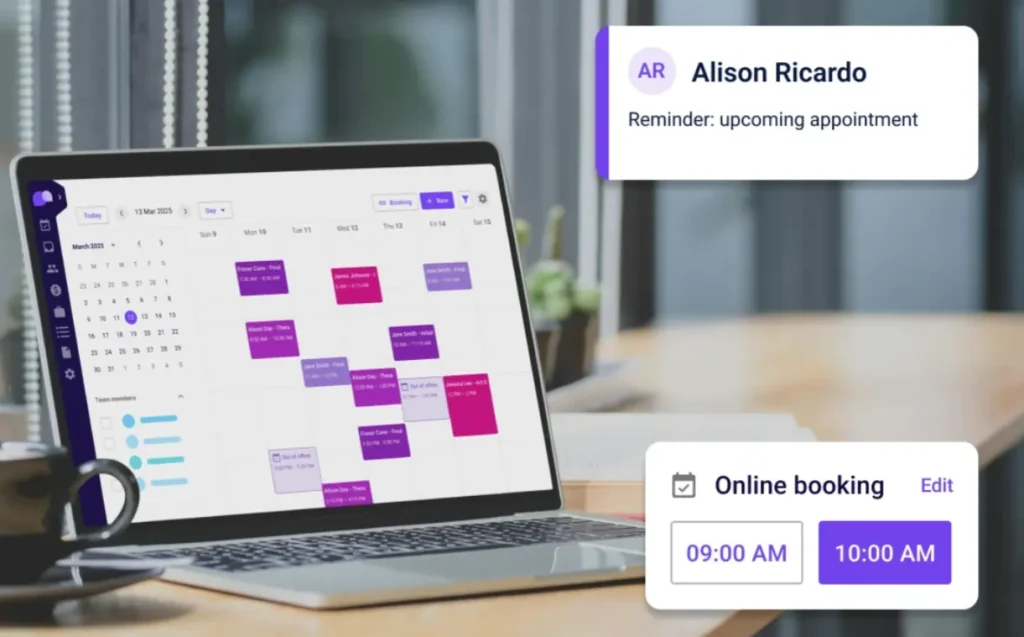
Ever faced a no-show or a double-booked slot? Carepatron’s scheduling tools fix that. A customizable calendar lets you set appointments, send SMS or email reminders, and cut missed visits.
Patients book online via the portal, reducing phone calls. It’s like a 24/7 receptionist! For teams, staff calendars sync to avoid clashes, keeping everyone aligned.
Core Features:
| Tool | How It Helps |
|---|---|
| Online Booking | Frees staff time, empowers patients |
| Reminders | Cuts no-shows by up to 30% |
| Team Calendar | Prevents scheduling overlaps |
Telehealth Platform | Care Anywhere
With virtual care on the rise, Carepatron’s telehealth stands out. Built-in video calls let you connect with patients anywhere, no extra apps needed.
Schedule a call, send a link, and start. Patients join via the app or browser, making it easy. It’s ideal for therapy, coaching, or follow-ups, offering flexible care without travel.
Why It’s Great:
Billing System | Smooth Cash Flow
Billing can be tricky, but Carepatron makes it easy. Its payment system creates invoices, processes online payments, and tracks finances in one place. Patients pay via the portal, speeding up funds.
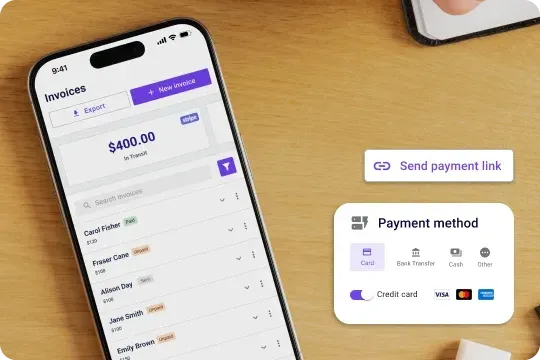
The platform supports medical coding and claim management, though insurance billing features are still growing. It’s like an accountant who knows healthcare.
Features:
| Billing Tool | Impact |
|---|---|
| Invoicing | Halves billing time |
| Online Payments | Faster funds, happier accountants |
| Coding Support | Eases claim preparation |
Practices using Carepatron’s billing save up to 10 hours weekly on admin. More time for care!
Patient Portal | Boosting Engagement
Carepatron’s patient portal is like a VIP pass for clients. They can view records, book appointments, pay bills, and message providers securely. Available 24/7, it lets patients manage care when it suits them. This lifts satisfaction, as clients feel in charge.
For providers, it cuts admin calls, freeing time for care. Empoderamiento total! (Total empowerment!)
Portal Benefits:
AI Automation | Your Smart Helper
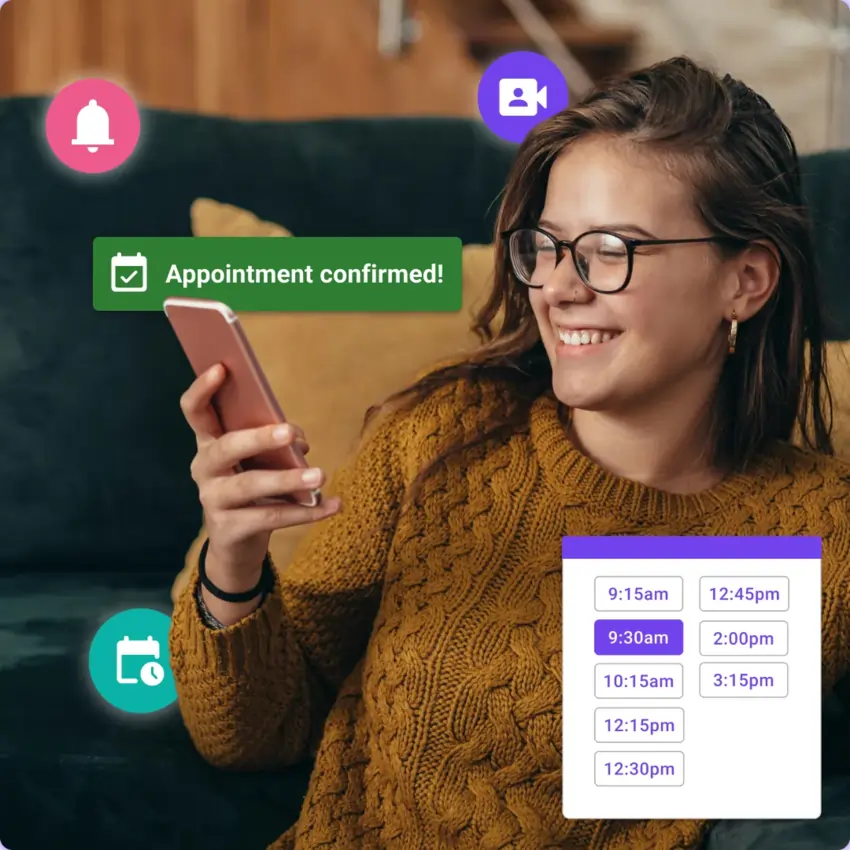
Carepatron’s AI tools act like a clever assistant. They create clinical notes from voice input, draft patient replies, and automate scheduling.
The AI scribe transcribes session audio live, cutting note-taking time. While transcription may need minor edits, it’s a huge time-saver. Imagine dictating a session and having notes done before your coffee break!
AI Perks:
| AI Tool | Time Saved |
|---|---|
| Voice-to-Text | Up to 2 hours daily |
| Auto-Scheduling | 30 minutes daily |
| Reply Drafting | 1 hour weekly |
Template Library | Ready-Made Forms
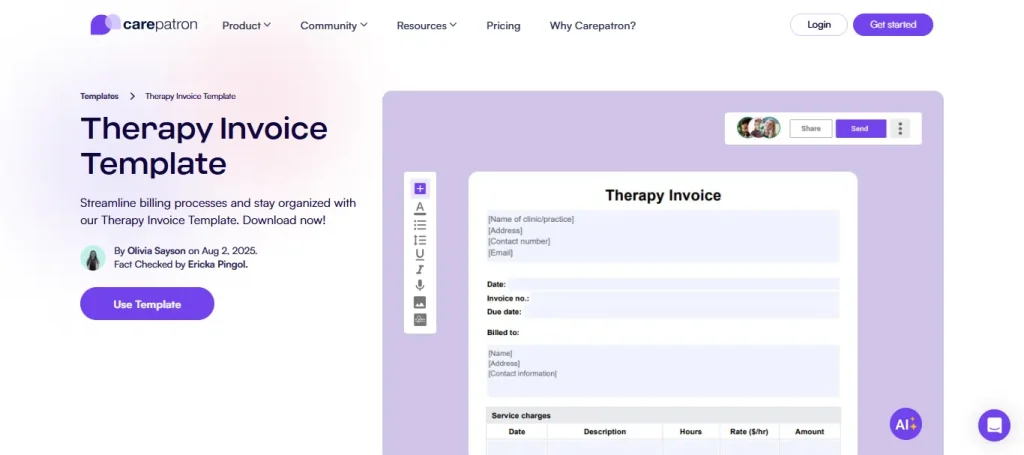
Documentation can drag, but Carepatron’s template library is a goldmine. With hundreds of pre-built forms—intake, progress notes, care plans—you’re ready to go.
Forms are customizable, fitting your practice. A shared library lets users exchange templates, sparking collaboration. It’s like a cookbook for healthcare paperwork!
Template Perks:
Pricing Plans: Affordable Options for Every Practice
| Carepatron Pricing Plan | Monthly Cost | Key Features |
|---|---|---|
| Free Plan | $0 | Unlimited clients, telehealth, 1GB |
| Essential Plan | $9.50 | Reminders, 5GB, calendar sync |
| Plus Plan | $12 | Unlimited AI, storage, group calls |
| Advanced Plan | $14.50 | White labeling, data import, roles |
Carepatron’s pricing offers flexible plans to suit any practice. The Free plan includes unlimited clients and telehealth, while Essential ($9.50/month) adds reminders and sync. Plus ($12/month) offers unlimited AI and storage, and Advanced ($14.50/month) includes white labeling and data import. All plans are cost-effective, with annual billing discounts.

Get 50% OFF Carepatron FREE for 6 months.
Start Free Today & Save 50% on Carepatron for Half a Year!
50% OFF
Scalability | Growing with Your Practice
No matter if you’re a solo therapist or a multi-provider clinic, Carepatron grows easily. Add team members, set client permissions, and manage workflows smoothly.
It suits small startups or expanding practices. Import client lists via CSV or XLS for quick setup. It’s like a suit that fits perfectly, no matter your growth.

Scalability Tools:
| Practice Size | Carepatron Fit |
|---|---|
| Solo Provider | Free plan with core tools |
| Small Team | Affordable plans with team features |
| Large Clinic | Scales for multiple providers |
📊Graph Idea: A line graph showing Carepatron’s cost-effectiveness as practice size grows. Value that scales!
Mobile App | Healthcare on the Go
Carepatron’s mobile app (iOS and Android) puts your practice in your pocket. Check schedules, update records, or start telehealth calls anywhere. It’s great for home visits, travel, or multitasking.
The app mirrors the desktop’s ease, with a sleek design. Patients love it, accessing the portal from phones.
App Features:
The app’s offline mode helps rural providers manage records in low-signal areas. Carepatron goes where you go!
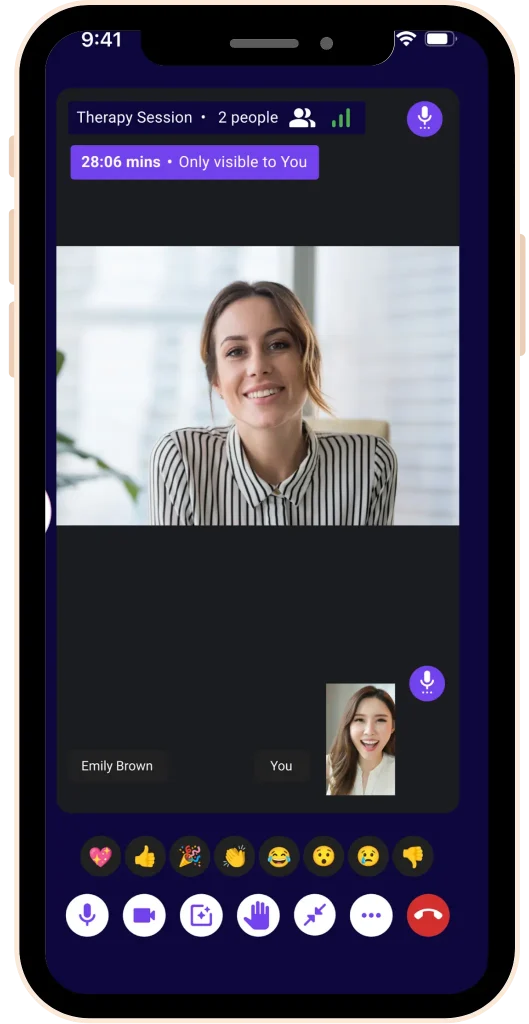
Who Uses Carepatron? | A Platform for All
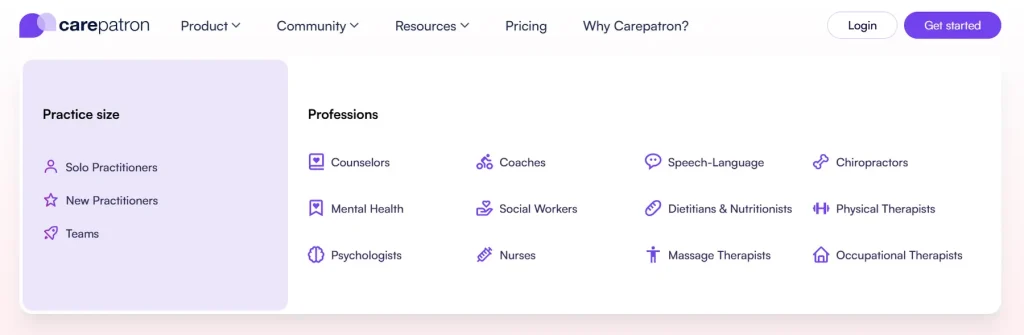
Carepatron welcomes a wide range of healthcare professionals, making it a versatile choice. No matter if you’re a solo practitioner or part of a clinic, its tools fit your needs. Here’s who can harness its power:
Conclusion | Carepatron, Your Healthcare Ally
Carepatron is a companion for healthcare providers, blending practice management, EHR, and telehealth into a simple platform. Its user-friendly design and patient portal make daily tasks smooth for therapists and small practices.
Despite minor quirks, Carepatron’s magic saves time and improves care. Could this be the tool your practice needs?



