
Carepatron pricing keeps things simple—four plans, zero surprise charges, and a headline promo that chops paid tiers in half for your first six months. Free, Essential, Plus, and Advanced all share unlimited clients; paid plans layer on AI tokens, insurance billing, and white-labelling.
Up-front prices start at $0 forever or $14 per user/month when you pay yearly, but the limited-time 50% off offer lets new users trial Essential for as little as $7 per month for half a year.
Key Takeaways
Carepatron Pricing: Monthly & Annual Rates
| Plan | Monthly (pay-monthly) | Monthly (pay-yearly) | Stand-out extras |
|---|---|---|---|
| Free | $0 | $0 | Unlimited clients, tele-health, client portal, 1 GB storage |
| Essential | $9.50 | $7 | Calendar sync, reminders, 5 GB storage, video chat, insurance claims |
| Plus | $12 | $9.50 | Unlimited AI tokens & storage, group calls, shared inboxes, custom branding |
| Advanced | $14.50 | $12 | Roles & permissions, 90-day data retention, white-labelling, Google Analytics, account manager |
📌 All prices per user. Yearly billing works out 25% cheaper.
Limited-Time 50% Discount (First Six Months)
| Plan | Standard monthly | Discounted for 6 months | Saving |
|---|---|---|---|
| Essential | $14 | $9.50 | $55 total |
| Plus | $19 | $12 | $84 total |
| Advanced | $24 | $14.50 | $114 total |
The offer appears at the top of the pricing page—no code needed, just sign up before the banner disappears.
Which Carepatron Plan Is Right for Your Practice?
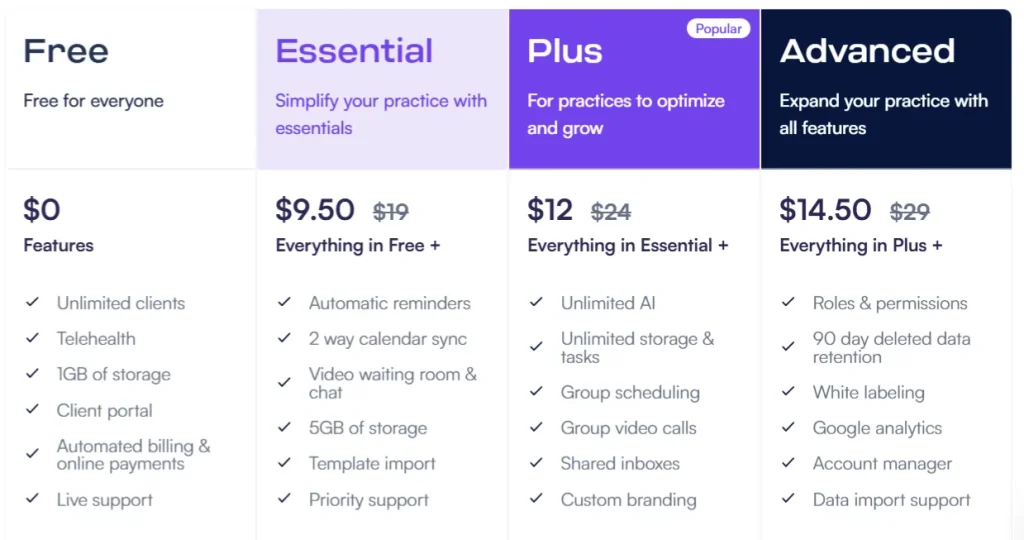
Carepatron Free Plan:
Best for Solo Practitioners
If you’re testing private practice waters, Free covers basics: appointments, payments, video consults, and a client portal. You’re limited to 1 GB storage and 1 M AI tokens, but that’s enough for simple notes and billing.
Are you leaving money on the table with Carepatron Free? Most people don't realize how much they can actually do without paying a dime. See what you're missing →
Essential Plan:
For Expanding Client Caseloads
Essential unlocks two-way calendar sync, automated and custom SMS/email reminders, and an extra 4 GB storage. Priority support speeds up any hiccup fixes, and electronic insurance claims cut manual admin. It’s the sweet spot for solo clinicians seeing 20-50 clients a week.
Plus Plan:
Ideal for Group Practices and Teams
Plus removes soft caps: unlimited AI usage, storage, and tasks. Add group scheduling, group video calls, shared inboxes, and custom colours/logos for a polished brand look. Ideal for teams that co-deliver sessions or run group therapy programmes.
Advanced Plan:
For Clinics, Agencies, and Large Teams
Advanced layers on granular roles and permissions, white-labelling, and a dedicated account manager. Deleted records stay recoverable for 90 days—handy for compliance—and Google Analytics lets marketers track booking-form performance. Choose Advanced once your organisation moves past ten practitioners or needs strict data governance.
Carepatron Core Features: What’s Included in Every Plan
| Core benefit | Free | Essential | Plus | Advanced |
|---|---|---|---|---|
| Unlimited clients & practitioners | ✅ | ✅ | ✅ | ✅ |
| Tele-health with waiting room & HIPAA-secure chat | ✅ | ✅ | ✅ | ✅ |
| Online payments & automated invoicing | ✅ | ✅ | ✅ | ✅ |
| AI note generation tokens | 1 M | 10 M | Unlimited | Unlimited |
| Storage | 1 GB | 5 GB | Unlimited | Unlimited |
| Tasks/automations | 1 K | 5 K | Unlimited | Unlimited |
Plus and Advanced also gain group scheduling, branding tools, white-labelling, account management, and analytics.
Payment Methods, Refunds, and Cancellations
How to Get Started with Carepatron Premium and Unlock 50% Off for 6 Months
Ready to upgrade your practice management with Carepatron Premium? Here’s a quick, step-by-step guide to subscribing and securing the exclusive 50% discount for your first six months:
- Visit the Carepatron Pricing Page

Go to the official Carepatron website and navigate to the pricing section.
- Choose Your Plan
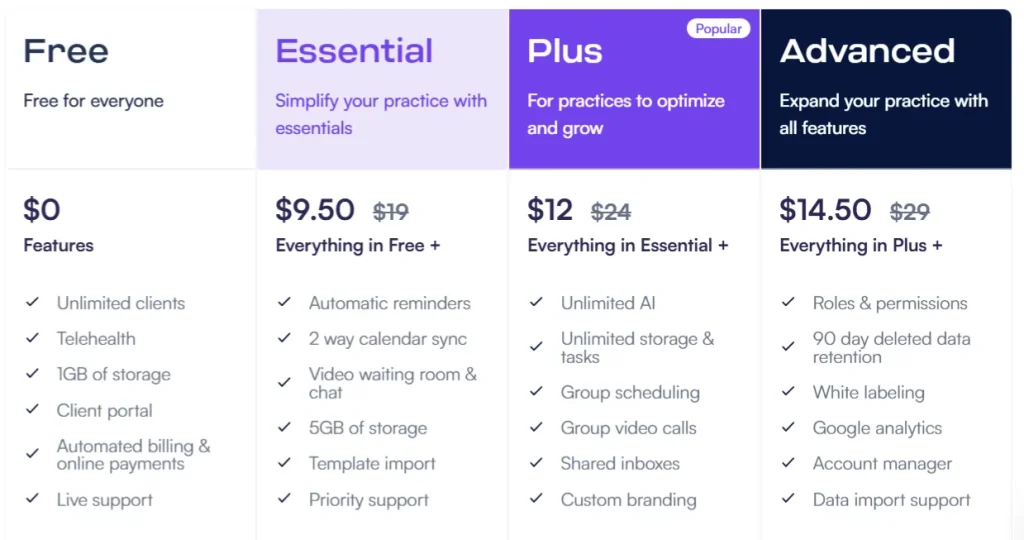
Review the available plans—Essential, Plus, or Advanced. All paid tiers are eligible for the 50% off promotion.
- Click “Get Started” or “Upgrade”
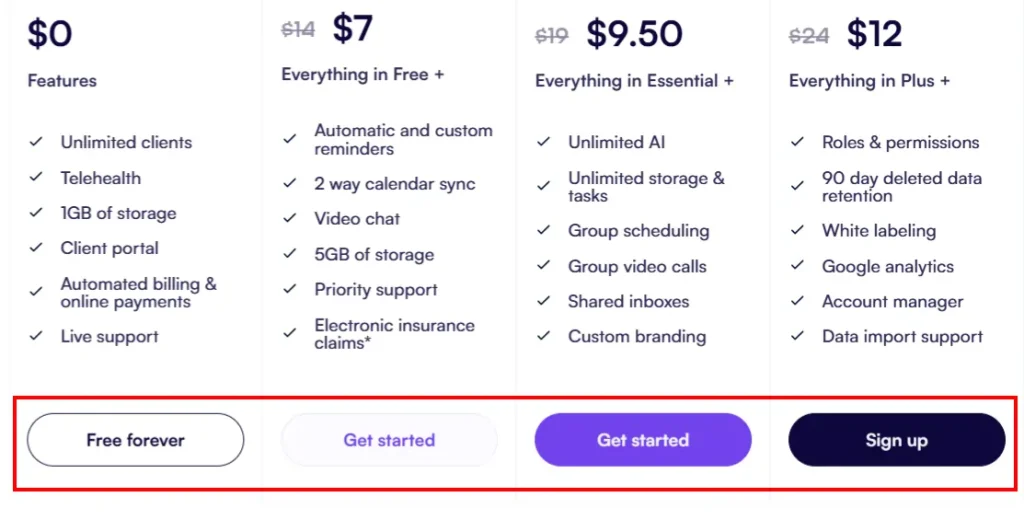
Select your preferred plan and click the sign-up or upgrade button.
- Create Your Account
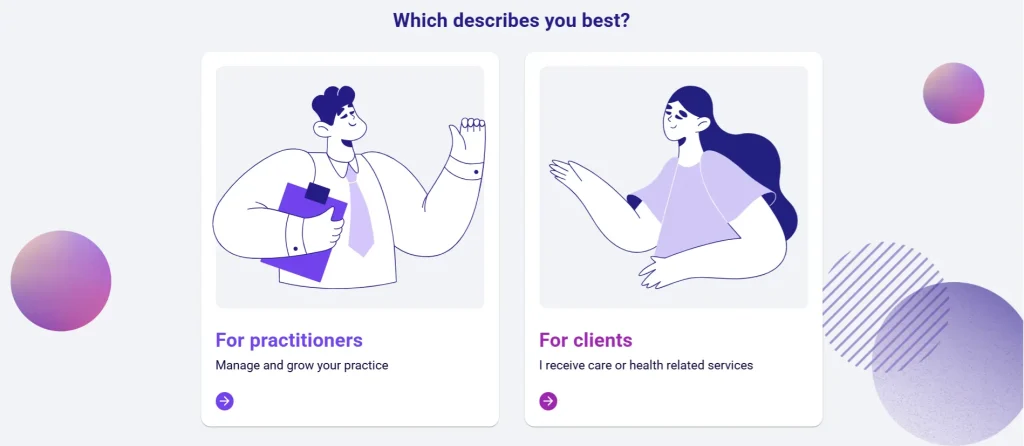
Enter your details to register if you’re a new user, or log in if you already have a Carepatron account.
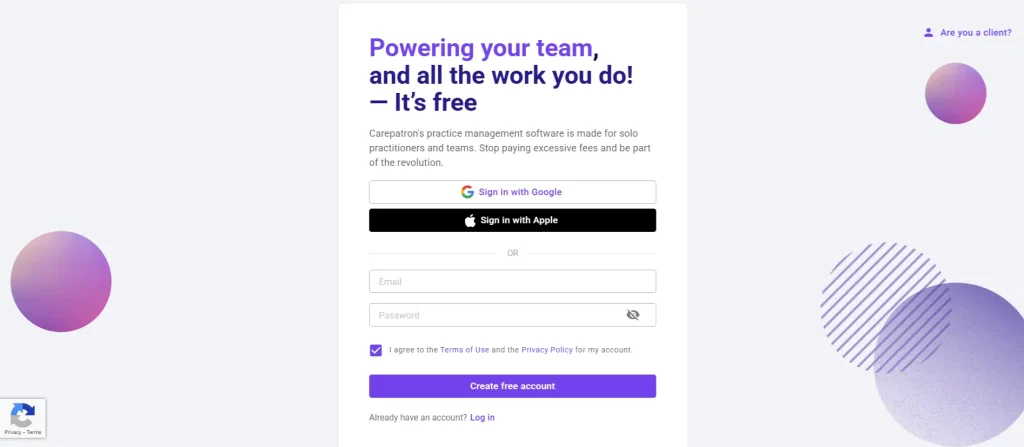
- Verify the 50% Discount
- The 50% off deal is automatically applied at checkout—no promo code needed. You’ll see the reduced price for the first six months before confirming payment.
- Complete Your Subscription
- Enter your payment details (major credit/debit cards, Apple Pay, or Google Pay where available) and confirm your subscription.
- Start Using Premium Features
- Instantly unlock premium tools like AI note generation, expanded storage, insurance billing, and more.
Pro Tip: The 50% off offer is for a limited time and only applies to monthly plans. To maximize savings, subscribe while the banner is live, and consider switching to annual billing after your discounted period for an extra 25% off.
Carepatron Pricing FAQs: Common Questions Answered
Is there a free trial of paid plans?
Not exactly—the 50% introductory discount acts as a six-month trial at half price. You can also start on Free, then upgrade any time from the dashboard.
Can I switch from monthly to yearly later?
Yes, and you’ll gain the extra 25% yearly savings at your next billing date. Credits for unused time on the monthly plan apply automatically.
Does the 50% promo apply to annual billing?
No—current wording limits the offer to monthly subscriptions. If you want the lowest total cost for year one, take six discounted months, then switch to yearly.
Is HIPAA or GDPR compliance extra?
No, security certifications and Business Associate Agreements are included on all tiers, even Free.
What happens if I exceed storage or AI tokens on the Free plan?
You’ll be prompted to upgrade; nothing deletes automatically, but editing and uploads pause until the plan is raised.
Final Thoughts

Carepatron’s model gives solo clinicians a permanent $0 entry point while keeping paid upgrades affordable. Combine the six-month 50% discount, the built-in 25% yearly saving, and the fact every tier scales client numbers without penalty, and you have one of the cheapest ways to run an electronic health record and practice hub in 2026.
Just remember: refunds aren’t part of the deal, so set a reminder before renewal. Sign up before the banner vanishes, lock in half-price Essentials (or higher), and let Carepatron’s AI handle the admin while you focus on patients.

