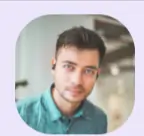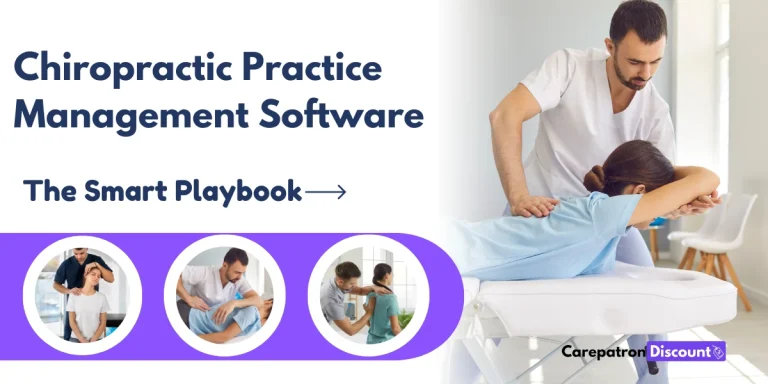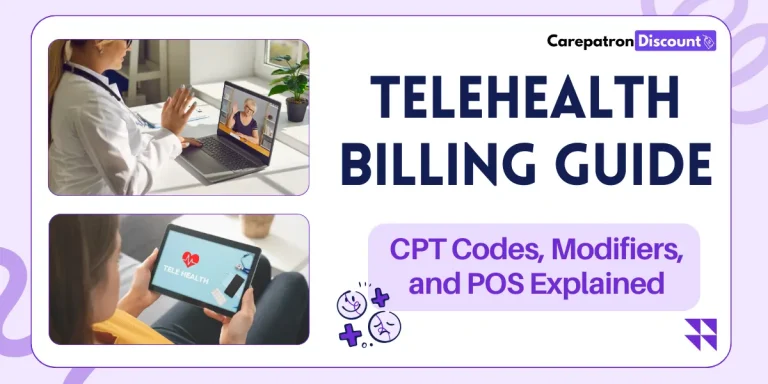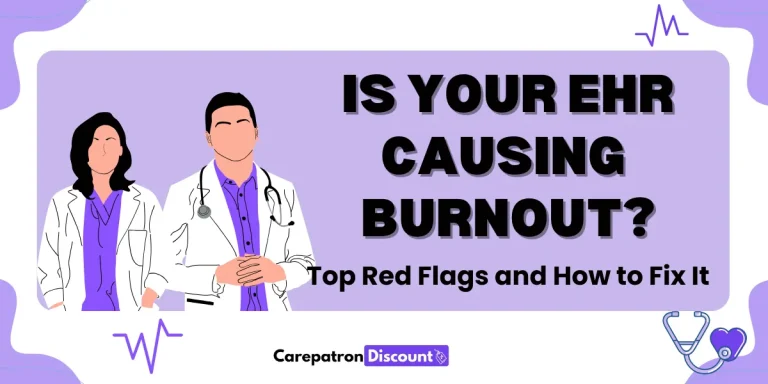Is your clinic’s appointment book still causing headaches? If you’re tired of double-bookings, missed appointments, and endless admin calls, it’s time to discover why Carepatron’s online booking and automated reminders are quickly becoming the gold standard for healthcare scheduling software.
From streamlined patient experiences to fewer no-shows, Carepatron scheduling tool is designed to help your practice run like clockwork-without the chaos.
Why Scheduling Still Drives Us Bonkers
Managing appointments remains a challenge for many clinics. Last-minute cancellations, back-and-forth emails, and missed reminders can disrupt your workflow and patient care. With digital convenience now an expectation, clinics need modern tools that keep pace with today’s healthcare demands.
📆 Carepatron Scheduling Review: What Sets It Apart?
Carepatron isn’t just another EHR or medical scribe tool. It’s a full-blown practice management solution built for healthcare pros who want to reclaim their day. Here’s what makes its scheduling system stand out:
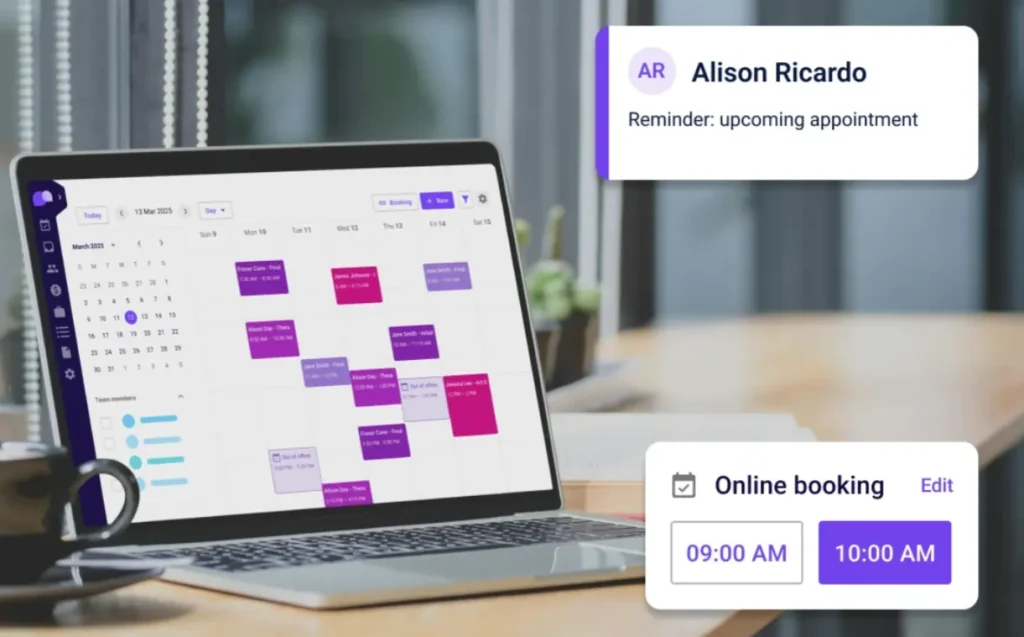
⏰ Online Booking That’s Actually Easy
Patients can book appointments online, straight from your website, email, or even a text link. No more endless phone tag or confusing booking systems-just a simple, intuitive process that anyone can follow.
🔄 Automated Reminders That Just Work
Carepatron’s automated reminders go out via SMS or email, keeping patients in the loop and slashing no-show rates. You can set up reminders to ping patients 24, 48, or even 72 hours before their appointment-whatever works best for your workflow.
📅 Calendar Syncing That’s Actually Smart
Sync Carepatron with Google Calendar and other platforms, so your appointments stay up-to-date everywhere. No more double-bookings or schedule anxiety-just pure, synchronised bliss.
🩺 Customisation for Every Practice
Whether you’re a solo GP, a bustling therapy clinic, or a multi-location specialist centre, Carepatron adapts to your needs. Colour-code calendars by provider or service, set custom appointment types, and let patients book the right slot with the right clinician.
🔔 Automated Reminders: The Secret Sauce
How Carepatron’s Automated Reminders Work
Why Automated Reminders Matter
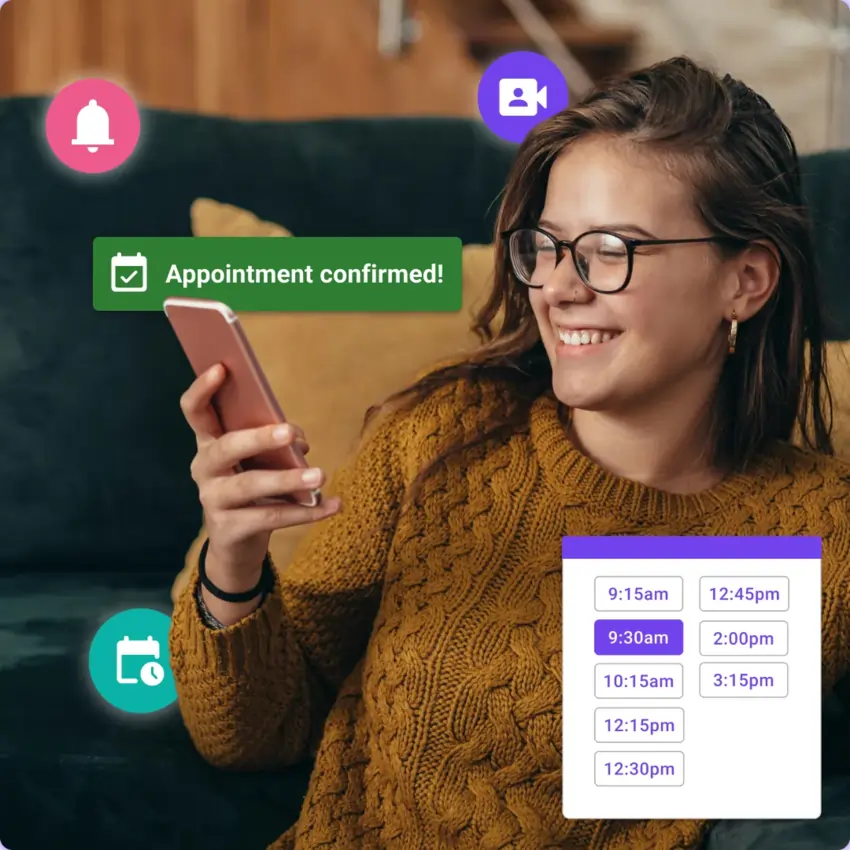
Feature Breakdown: What Sets Carepatron Apart?
| Feature | Carepatron Scheduling & Reminders | Typical Practice Management Software |
|---|---|---|
| Online Patient Booking | Yes, with unique links and website integration | Sometimes, but often clunky |
| Automated Reminders | SMS & Email, fully customisable | Sometimes, often limited |
| Calendar Syncing | Google Calendar and more | Varies, often partial |
| Colour-Coded Calendars | Yes, by provider or service | Rare |
| Telehealth Integration | Built-in, HIPAA compliant | Sometimes, often extra cost |
| Patient Portal | Professional, easy to use | Sometimes, often dated |
| Pricing | Free plan + affordable upgrades | Usually higher, with hidden fees |
| Customer Support | Highly rated, responsive | Hit and miss |
How Does It Stack Up for Different Healthcare Pros?
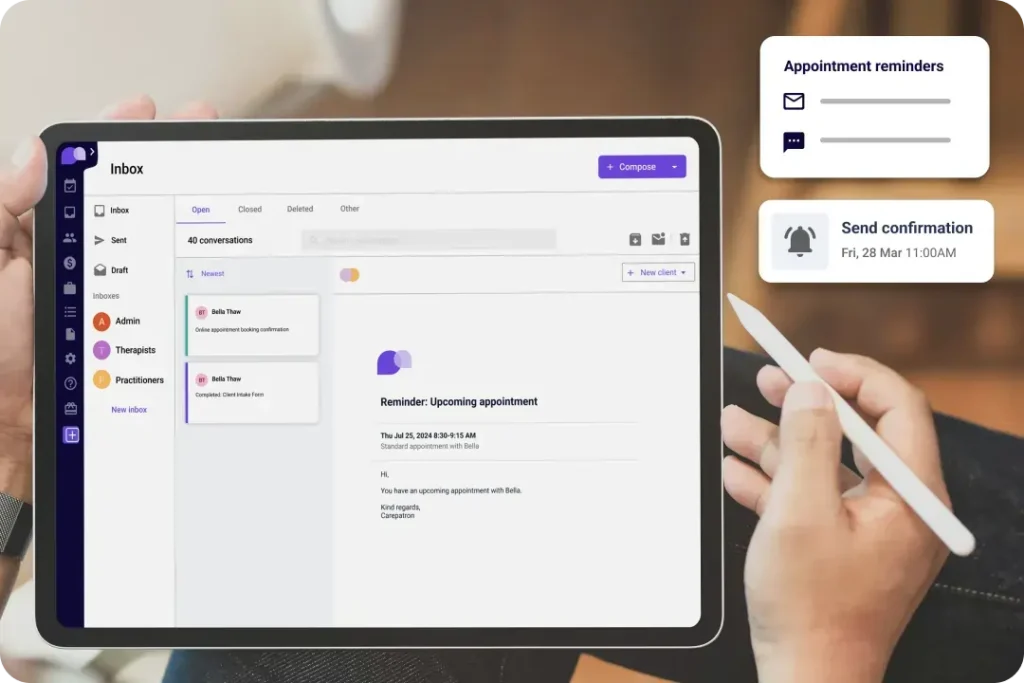
How to Get Started: Your First Steps with Carepatron Scheduling
- Step 1 Sign Up:
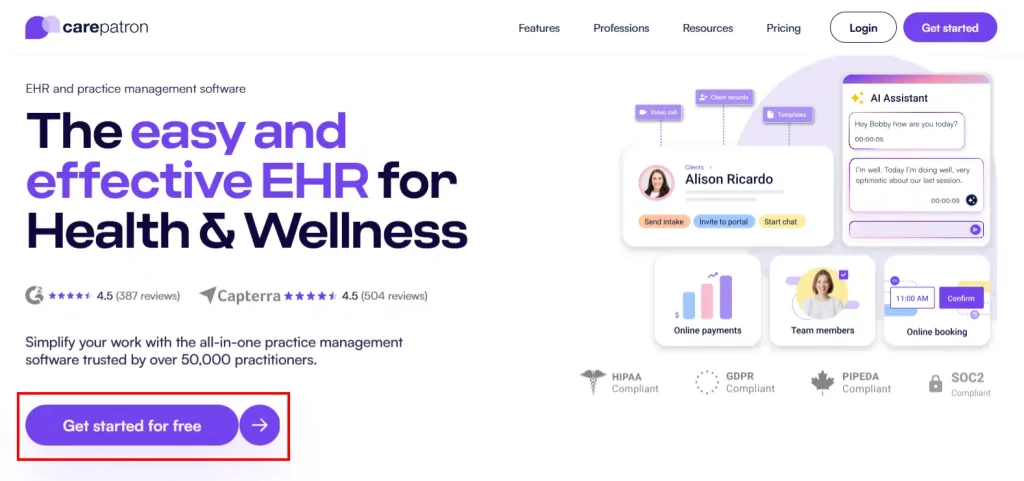
Head to Carepatron’s website and register for an account-try the free plan if you’re curious.
- Step 2 Set Up Your Schedule:
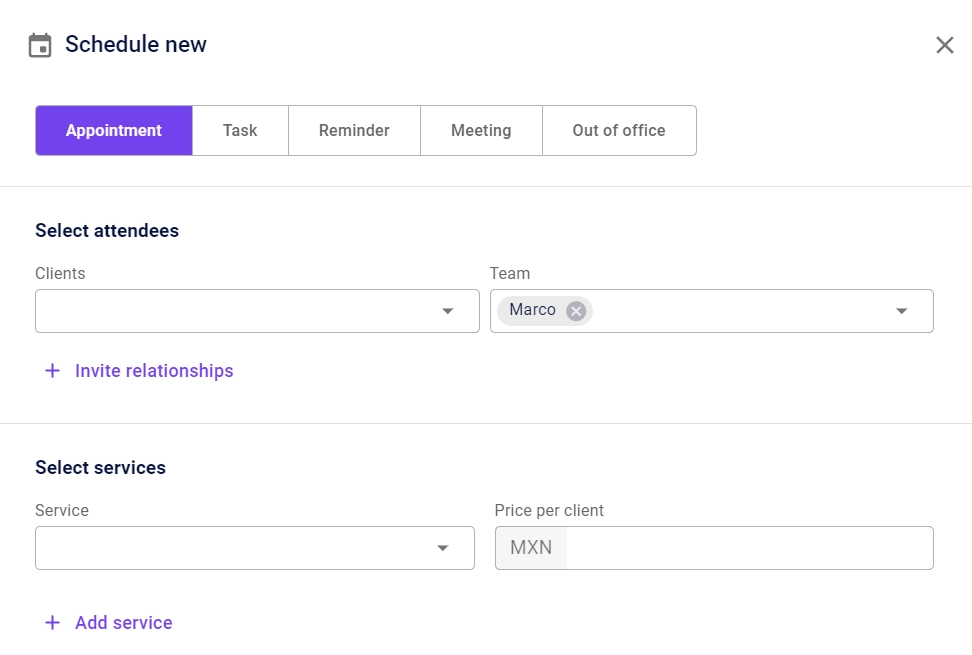
Block out your hours, add your services, and sync your calendar.
- Step 3 Customise Reminders:
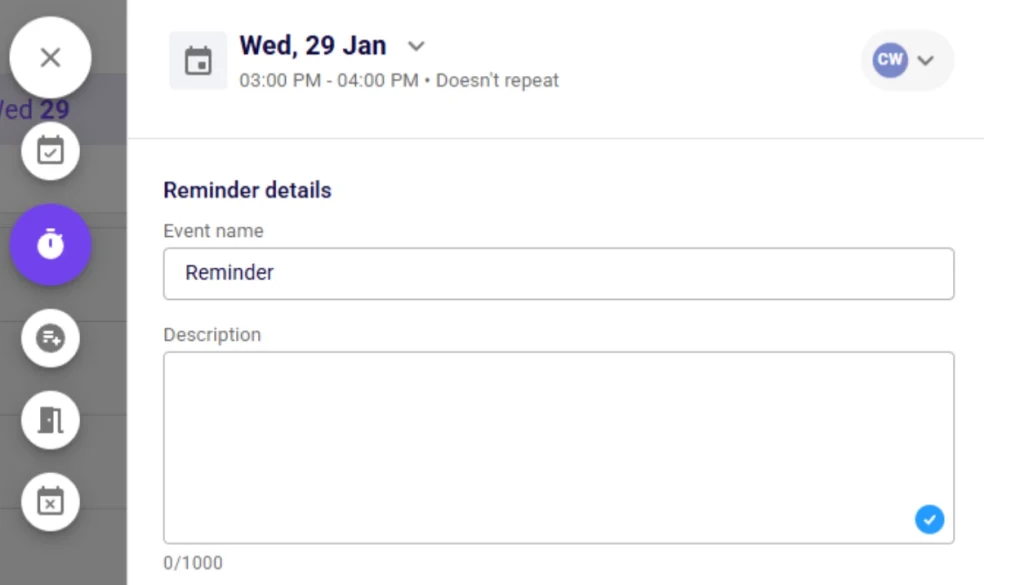
Choose your preferred reminder method and timing, and personalise messages if needed.
- Step 4 Share Your Booking Link:
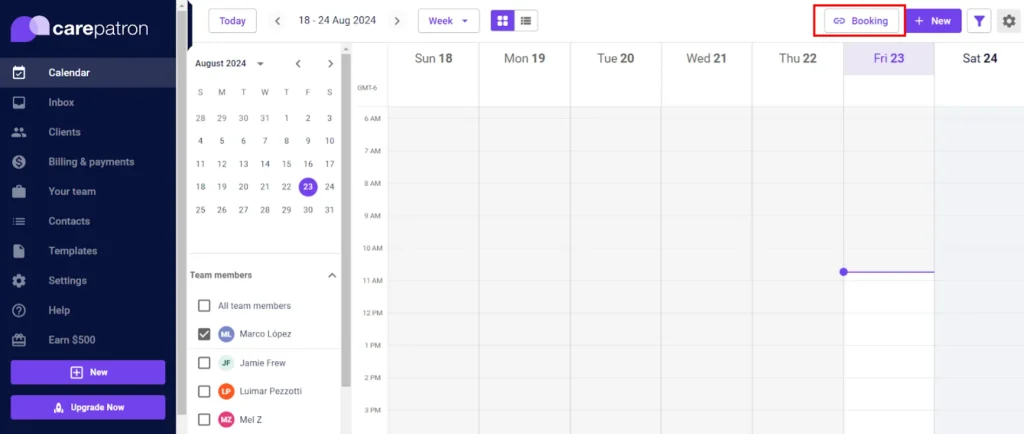
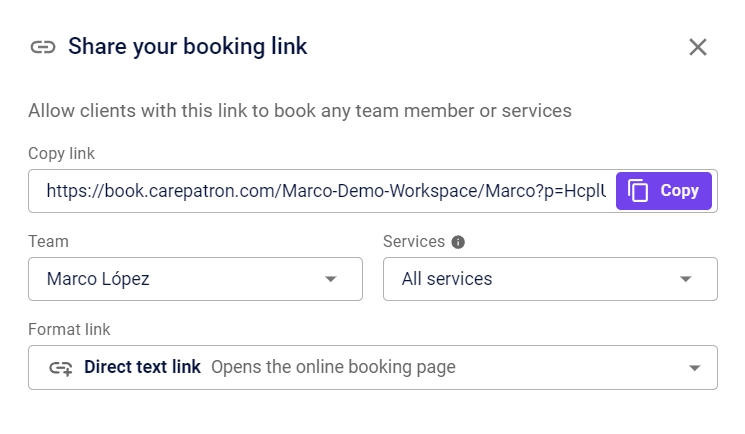
Pop it on your website, email, or social media-let patients book themselves in.
- Step 5 Sit Back and Relax:
Watch as your schedule fills up, reminders go out, and your admin workload shrinks.
Pros and Cons at a Glance
Pros
Cons
💬 Real User Experiences with Carepatron Scheduling
Healthcare professionals across specialties report significant improvements after implementing Carepatron:
Carepatron Scheduling Support: Quick Answers
Can I personalize my booking page?
Yes. Adjust colors, display services, and customize the look to match your brand
Is Carepatron secure?
Absolutely. Carepatron is HIPAA-compliant and uses robust encryption to keep patient data safe.
Does it support multiple locations?
Yes. Manage separate schedules for different clinics or departments, increasing efficiency and convenience for patients
Can patients reschedule appointments themselves?
Patients can easily reschedule through the portal, reducing administrative workload and keeping your schedule optimized.
Final Thoughts: Should You Jump on the Carepatron Bandwagon?
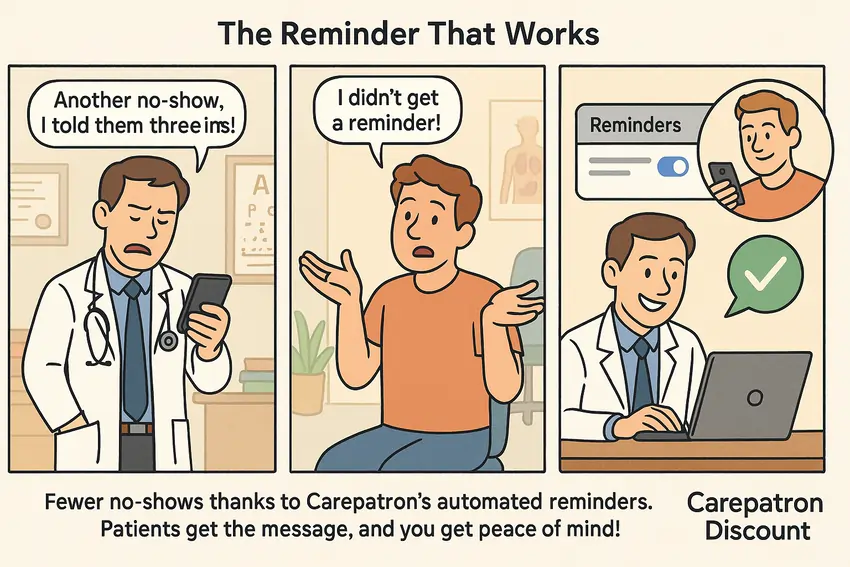
If your clinic’s scheduling system feels outdated, Carepatron’s online booking and automated reminders offer a modern, efficient alternative. While it’s not perfect, it strikes a strong balance between power, simplicity, and price for most healthcare professionals.
Ready to streamline your scheduling and boost patient engagement? Carepatron’s got your back. Try it and see how much smoother your practice can run.